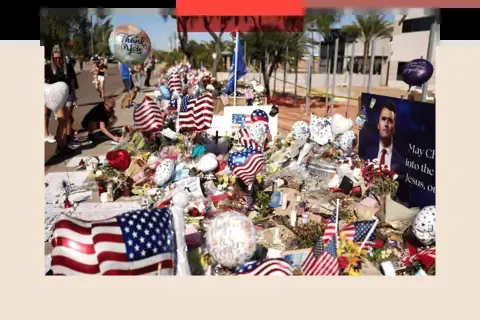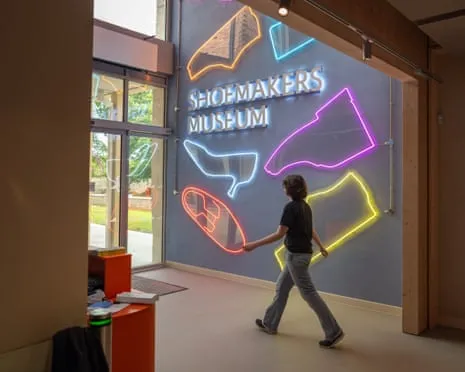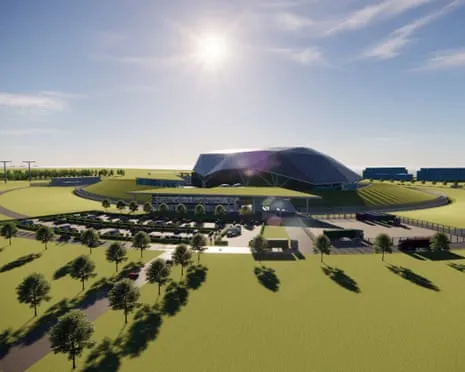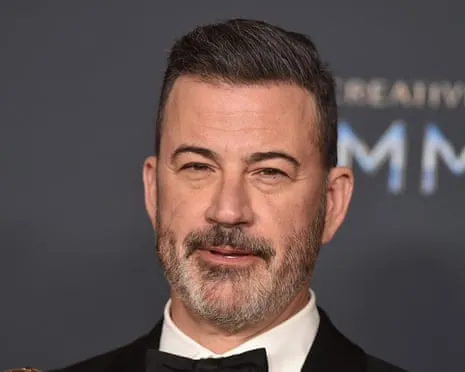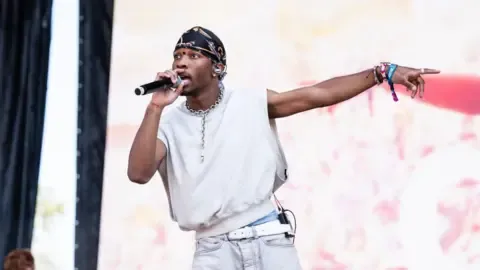News
News
 News
News
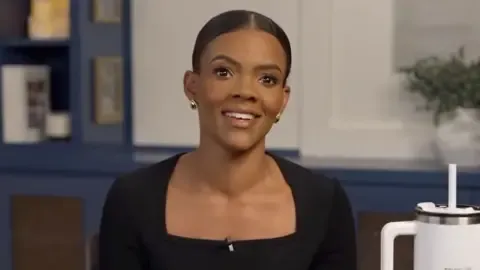 News
News
 News
News
 News
News
 News
News
Today's Top Highlights